GUYS. i’m so excited for this, you don’t even know! finally, finally, finally i can offer prints to all of my clients 🎉
this is something that i’ve been wanting to do for years and i’m not really sure what stopped me? but i’m so thankful for the friend that pushed me to finally just do the damn thing.
ANYWAY without further ado, here’s how you can now order prints from your pixieset gallery!
so there are TWO ways: here’s the first.

- go to your gallery and scroll down until you see ‘Print Store’ off to the right of the screen + click it.
- that will bring you to the below screen-
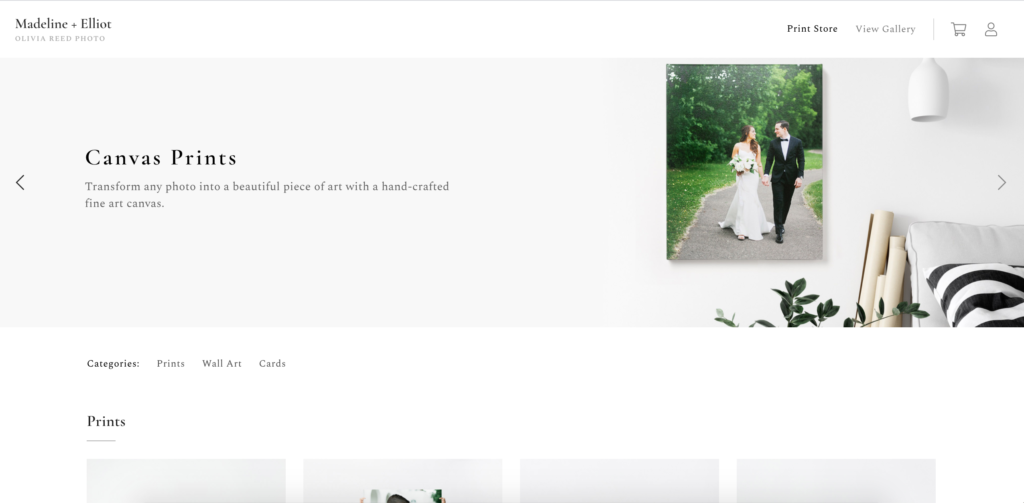
3. scroll down and choose the print option you’d like to start with + click the option
4. you’ll then see the below screen where you’ll be prompted to choose a print size, and paper style. once you choose the size and paper click BUY PRINTS
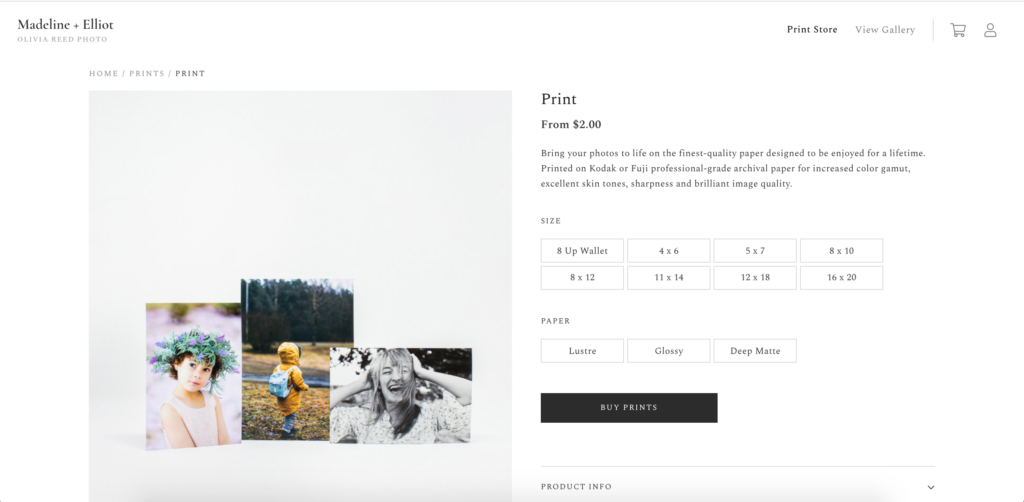
5. you’ll then be shown your entire gallery and you’ll be able to easily click the images you’d like in that size and paper style. (NOTE: you can choose images in one style, and then change the size + paper style and select more images so that you have a variety. ) then click NEXT
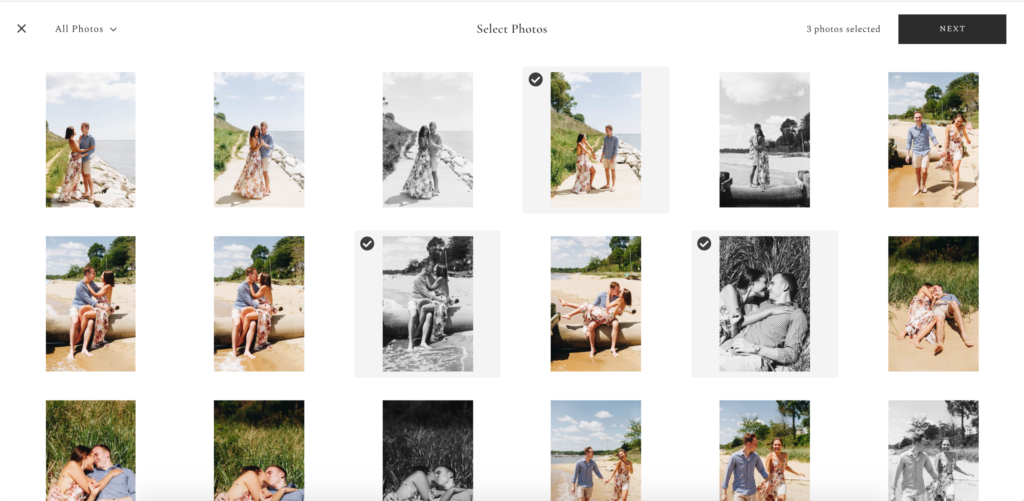
6. after clicking NEXT you’ll get to choose if you’d like to print multiples of each image. if you’d like to do that just use the ‘+’ button then click ADD TO CART once you’re finished
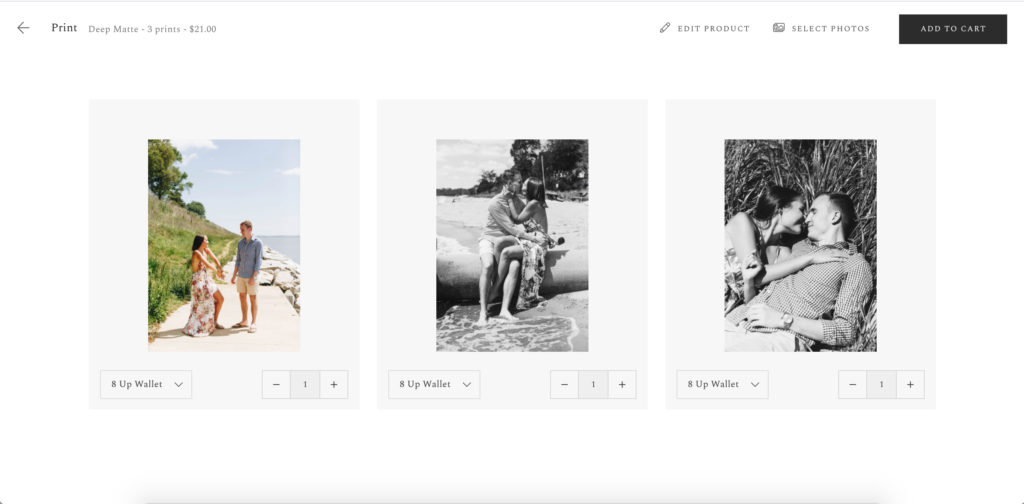
6.5: you may be prompted to enter your email, you can either do this or click CONTINUE AS GUEST
7. you’ll then be brought to the cart which is pretty self explanatory! if you’d like to add more images, scroll down until you see ‘You Might Also Like’ and then select any of those options to order more prints in different sizes or styles– from here, go back to step 4 and follow through until you’ve ordered the prints you’d like!
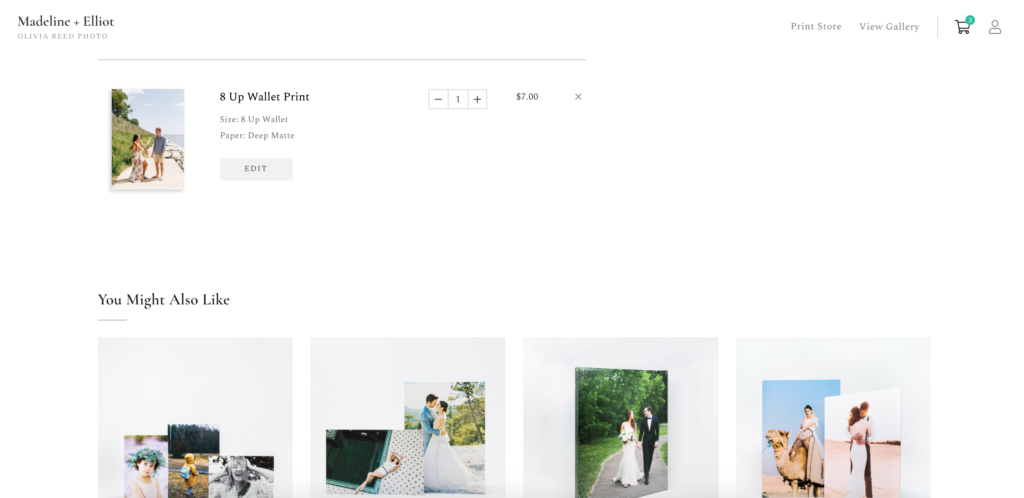

Add a comment
0 Comments