This list has been years in the making. Yearsssss. And ya’ll I use every single one of these tools weekly, usually daily — usually more than once a day, really. I’m a huge fan of being organized, and implementing tools that will make experiences better not only for my clients, but for myself as well!
As someone who just graduated college, and who ran a business all through college on top of jobs and internships, I can tell you — these tools help! They will help you stay organized, stay sane, and stay on top of your workload. I promise! So without further ado, here are my go-to tools. Some are more photographer specific and so they are listed first. Everything else can be used by any creative entrepreneur or small business owner who needs some organization in their life!
Photographer Tools:
If you aren’t a photog, go ahead and scroll down! If you are a photog, here are all the tools I have used through the past few years. This list is not in any particular order.
- Pixieset! Pixieset is a client gallery delivery service. Pixieset is so easy to use both for clients, and for the the photog who’s behind the scenes. It is a very clean, simple design that still offers IMO great personalization tools. Below are the payment plan options and what is included. Click here to sign up!
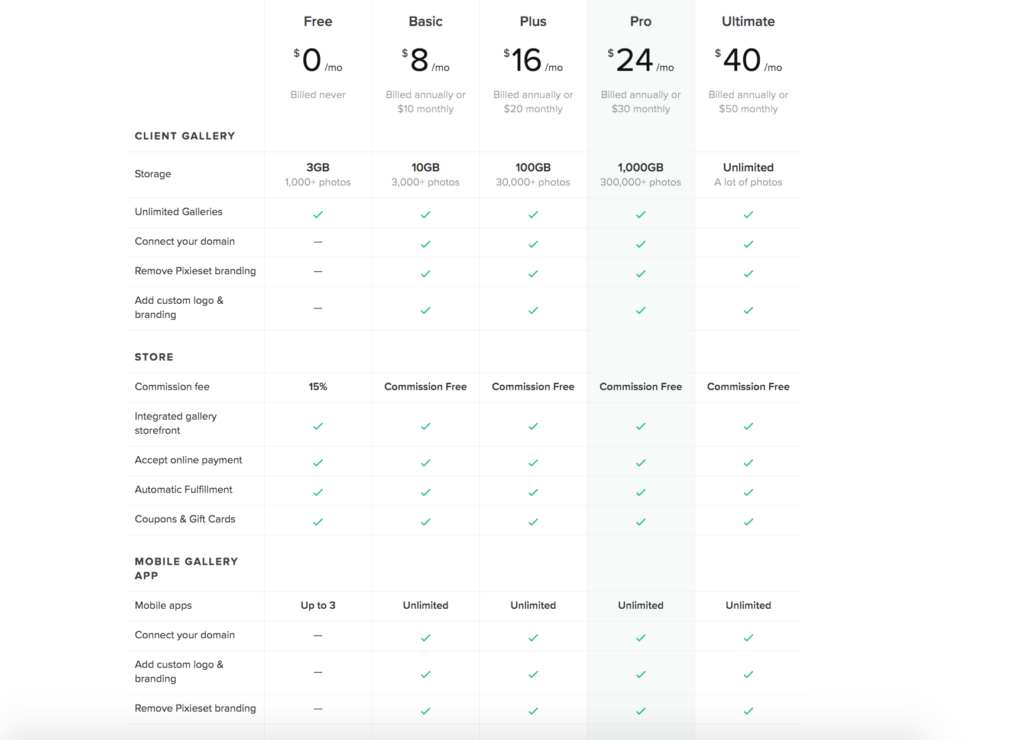
2. Photo Mechanic. This. This. This. Okay, I’m late to the party on this, but ya’ll if you haven’t made the jump to Photo Mechanic yet, you need to! This is an incredible tool that I use after every shoot and every wedding without fail. But let’s back up…Photo Mechanic is a software you download from the interwebs and it allows you to cull your images at lighting speed. This is a $140 download that you will never regret. Photo Mechanic works for both Windows and Mac. After you cull your images, you upload the culled bunch straight to Lightroom and you’re all set! It’s AMAZING. Click here to learn more about Photo Mechanic.
3. Lightroom + Photoshop. If you’re a photographer, you already know how much you need Lightroom and/or Photoshop so there really isn’t anything for me to add here. Although I do know people who use other platforms to edit their photos and I always end up arguing for Lightroom. Lightroom is amazing. All your tools in one place, and (my favorite) is that you can mass-synch your filter to your full gallery #Score. Believe it or not, some other editing softwares do not let you do this and that is just time wasted. Photoshop is also great when you need to edit your images more heavily. I believe you can only pay monthly for all Adobe tools now. But you can easily get a LR+ PS bundle.
Tools for allll entrepreneur’s:
These tools can be used for anyone who runs a small business! Photog’s can use these as well but the above tools were photog specific. Again, no specific order.
4. Canva. Canva is what I use for 95% of my Instagram story slides. I absolutely love Canva. I’m not great at PS or graphic design, so Canva is a life-saver. With this tool I can quickly and easily create creative, engaging slides. I use this for my business Instagram and for Rising Tide’s Instagram as well. Click here to try Canva!
5. Flodesk. Okay, so this is a new one for me but it is milesssss better than what I used previously. Confused? Let me back up. Flodesk is the email marketing tool of your dreams. With Flodesk you can easily create BEAUTIFUL emails, manage your email list, create email workflow’s, and loose the headache you had with MailChimp. I absolutely hated MailChimp, so I’m so happy Flodesk was created by Martha (a co-worker of mine) + Rebecca. I can’t say enough good things about Flodesk, so you just need to go check it out for yourself! Click here to head to Flodesk.
6. Airtable. Airtable is great if you have co-workers, or employees and you need to connect with them on content planning. Airtable allows you to create calendars, spreadsheets, track projects, monitor product launches, and so much more. I use Airtable to keep all the content I plan on track across different platforms. Click here to try Airtable.
7. Slack! Slack is also for those of us who may have employees or co-workers. Slack is a cloud based IMing app. You can easily chat one-on-one with co-workers, or create groups for relevant groups of people. Slack has an easy to use app and mobile version, and I absolutely love it. It’s right in between text and email. Slack is just as professional as emails, but easier to manage. You can easily mute your notifications if you’re in a meeting, or set yourself to ‘away’ if you’re OOO (out of the office). Click here to try Slack!
8. BlogStomp. If you blog images you need BlogStomp. I’m serious, NEED. BlogStomp is perhaps the easiest of all of these tools to use, most likely because it does the most basic of all the tasks. This tool allows you to create collages of images for your blog. Once you pair the images you like together, you click “Stomp It!” and BlogStomp creates a folder on your desktop entitled “Stomped!” and your new image(s) are immediately saved there. BlogStomp is an affordable download that is 100% worth it! Click here to try BlogStomp!
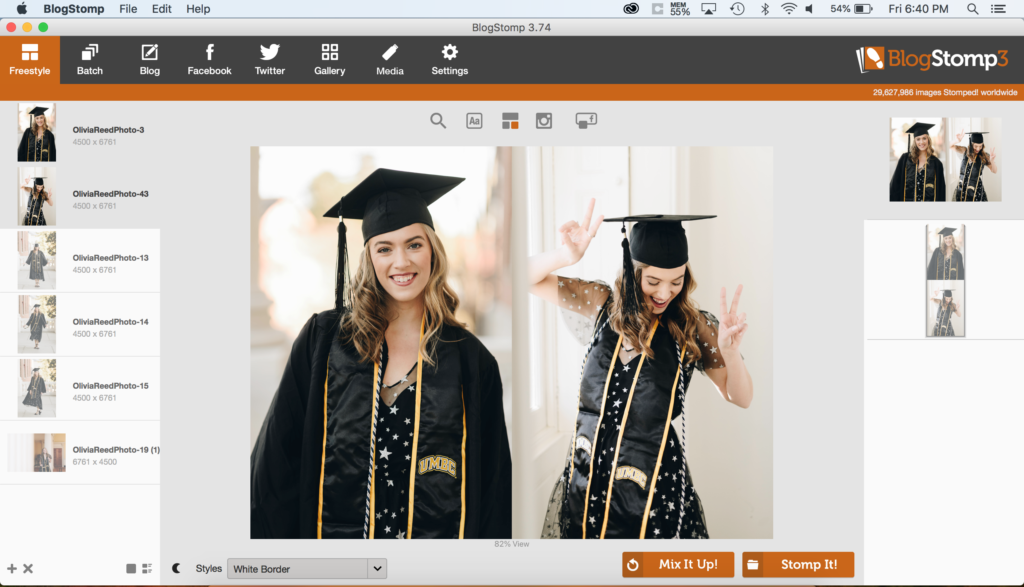
9. Planoly. Planoly is a must-have tool; it is a scheduling service for Instagram stories and for feed posts. You can use the app version, or the desktop version and they are both very user friendly. I have used Planoly for years now and don’t know what I would do without it! You can easily schedule feed posts and add your #’s, and handles, you can even tag people in the image and when it autoposts they are tagged in the image! Additionally, the story features are great too. If you have the swipe up feature then you can add links to your stories right in Planoly. The only downside with stories is that they don’t auto-post. They have very affordable options, and as you can see below I pay for the $15/month version and love it! Click here to try Planoly for yourself.
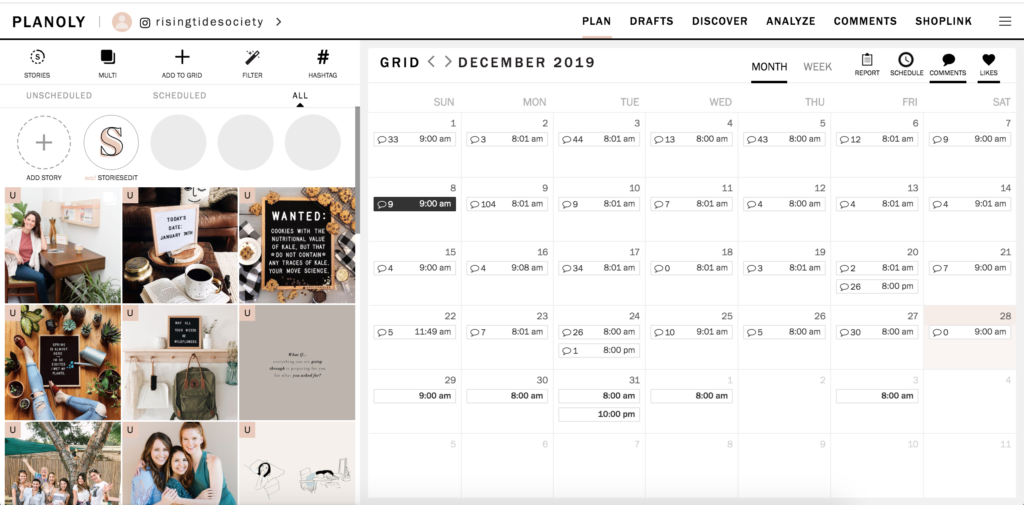
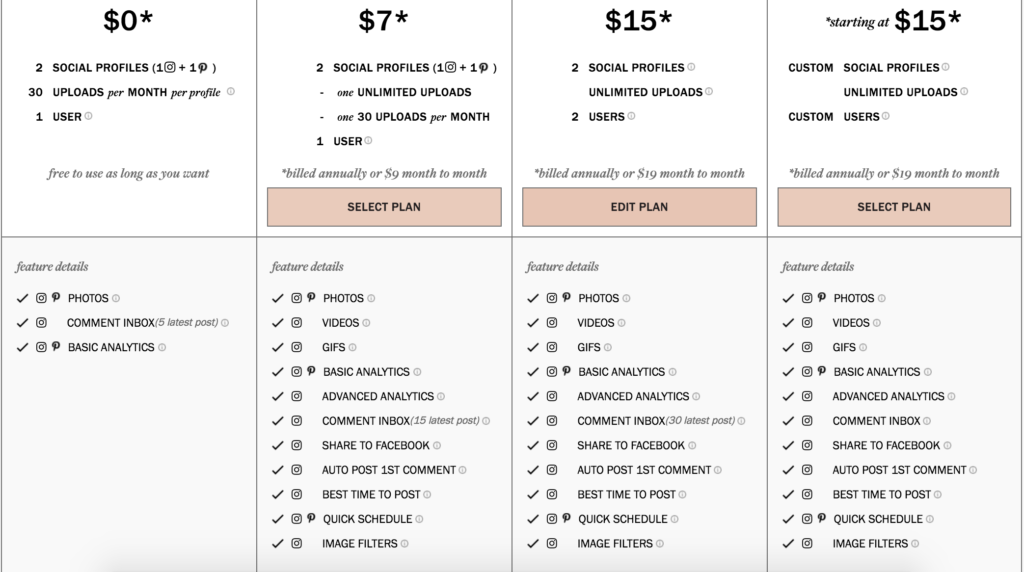
10. Rising Tide Society. Speaking of RTS, it is a tremendous resource. Yes, I’m biased but I know you’ll love RTS. Who wouldn’t?? RTS is the community you’ve been looking for. We are a network of creative entrepreneur’s and small business owners who support each other in the mindset of Community Over Competition. I’ve been working for and part of RTS for 5 years now! Wow…such a long time, ha! I absolutely love our members and the community that RTS inspires. We have groups all over the world who meet up the second Tuesday of every month (TuesdaysTogether) and every month there is a new topic that we dive into. The topics have ranged from Marketing, to SEO, to your Business Personality, and soo much more! We offer many free resources, and the support of a community of people who you’ll love. Check out RTS here, and find your local chapter!
11. HoneyBook. I love HB…again I’m biased because I freelance for them, BUT, they are amazing. I was drinking the HB koolaid long before I ever started to work for them, and I don’t know how I would operate without HoneyBook! HB is a client management software that allows you to book clients, communicate with clients, send invoices, handle contracts, workflows, and more! Click here for 50% off of your first year of HoneyBook!
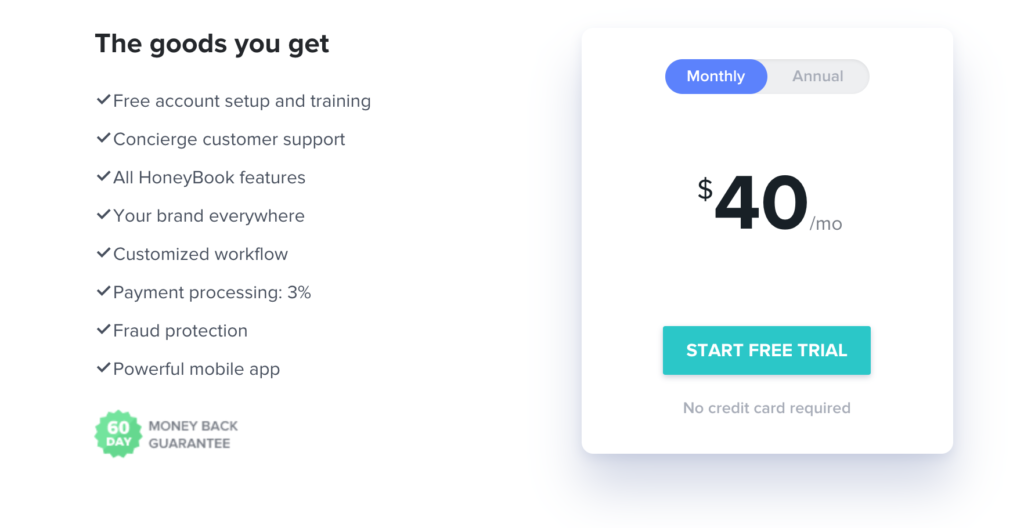
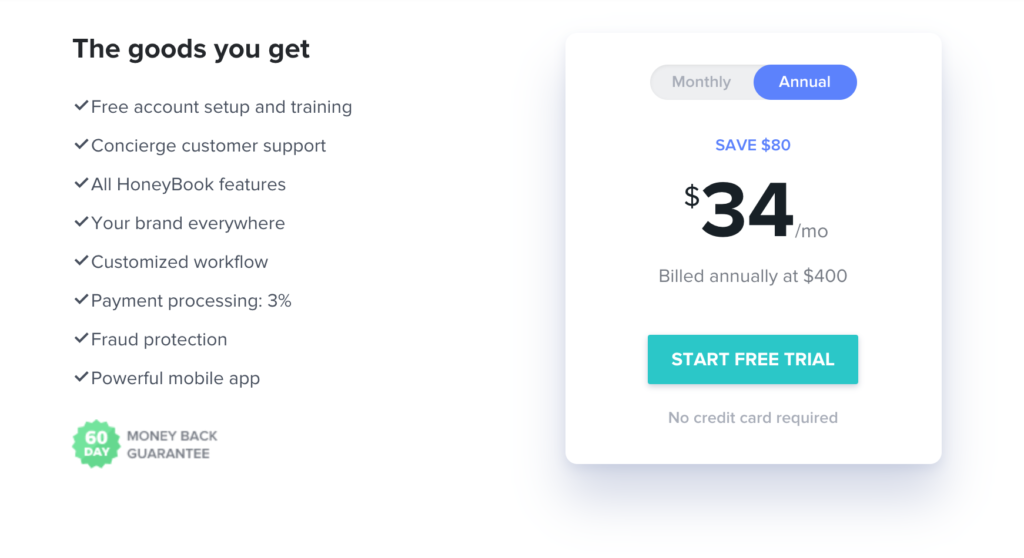
12. UNUM. Not much to say about UNUM even though I use it almost daily! UNUM is like Planoly in the way that you can plan out your Instagram feed, however that is only similarity it holds with Planoly. UNUM is free app that is great for quickly planning images and checking that they won’t disrupt your feed’s aesthetic. I use UNUM when I have something spontaneous to post and no time to mess with rearranging everything in Planoly. Search your mobile device’s app store to download UNUM.
13. Showit. Showit is the platform I use to host my website. Showit has easy to use drag and drop templates that are so beautiful. They even have a number of free templates, that makes it easy to change your mind again and again until you have created something you love! Showit is for those of us who aren’t so tech savvy, but still want a stunning website. Showit has an easy to use dashboard where you can edit the mobile and desktop views of your website. Click here to try Showit for yourself!

14. Reminders. I use the Reminders and Notes app’s on my phone and desktop respectively. I use these apps to make to-do lists and set reminders to complete tasks that happen weekly or monthly. These apps are great for keeping me on task and reminding me when I forget to do something (which is far too often) haha. I strongly suggest you start using your Notes and Reminders apps now!
15. Linktr.ee. Linktr.ee is great for organizing all of those links in your Instagram bio. I love Linktr.ee — it gives you stats, lets you upload as many links as you need, and allows some customization with the theme. Try Linktr.ee now.
16. Google calendar. Google calendar is how I manage my business events, shoots, weddings, etc. and personal life, and and, my work for Rising Tide + HoneyBook. It keeps me totally organized. The best part is you can share the calendar with other’s who are on your team and they can upload their events as well so you can stay connected you and you always know what’s happening.
17. Google Drive. Duhhhh! This one is not news to you, but it’s one of the tools I use most often. It’s completely invaluable. I keep everything in Drive, everything from my Second Shooter spreadsheets, to all of my wedding contracts, vendor lists, etc! If you don’t already use Google Drive I stronglyyyy encourage it!
18. Doc Hub. So okay, I don’t send contracts through HoneyBook (sorry HB!!). It’s nothing personal, I just have always been the person who meets with her clients ASAP, and in person to sign the contracts. I also read my contracts with all of my clients word-for-word so that everyone is on the same page and there is no confusion about expectations both from my end, and the clients end. So what do I use Doc Hub for? I use Doc Hub to sign contracts! You can easily upload your contracts, create fields for clients to either sign electronically, or type in their responses. From there, I download the contracts with everyone’s signatures and then email them a copy of the signed document. Easy peasy! There are a few different plans, but I have used the free plan for years and had no problems! Try Doc Hub today!
These have been a few of the key tools I use to make my business run smoothly and I hope you have found a few new tools to help you! In the comments below, don’t be shy — let me know any tools you use, or if you discovered anything new from my post today!

Add a comment
0 Comments